Enabling activation account with link
This guide will walk you through the necessary steps to activate activation account with link at lexicon app on your Discourse site.
Steps
-
Access your Discourse admin dashboard.
-
Navigate to the
Pluginssection.
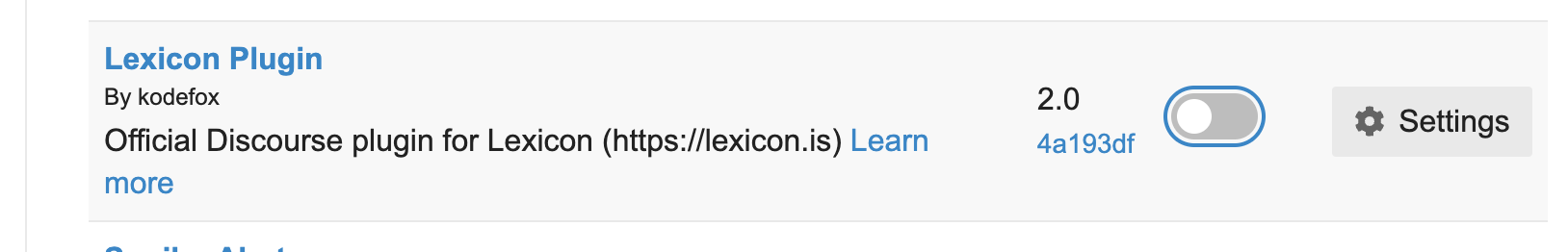
-
Locate the
discourse-lexicon-pluginand click on theSettingsbutton. -
Fill in the
lexicon app schemesetting with your app scheme. The app scheme is required to enable activation with link. -
Check the
lexicon activate account link enabledbox in the Lexicon settings section and save your changes.
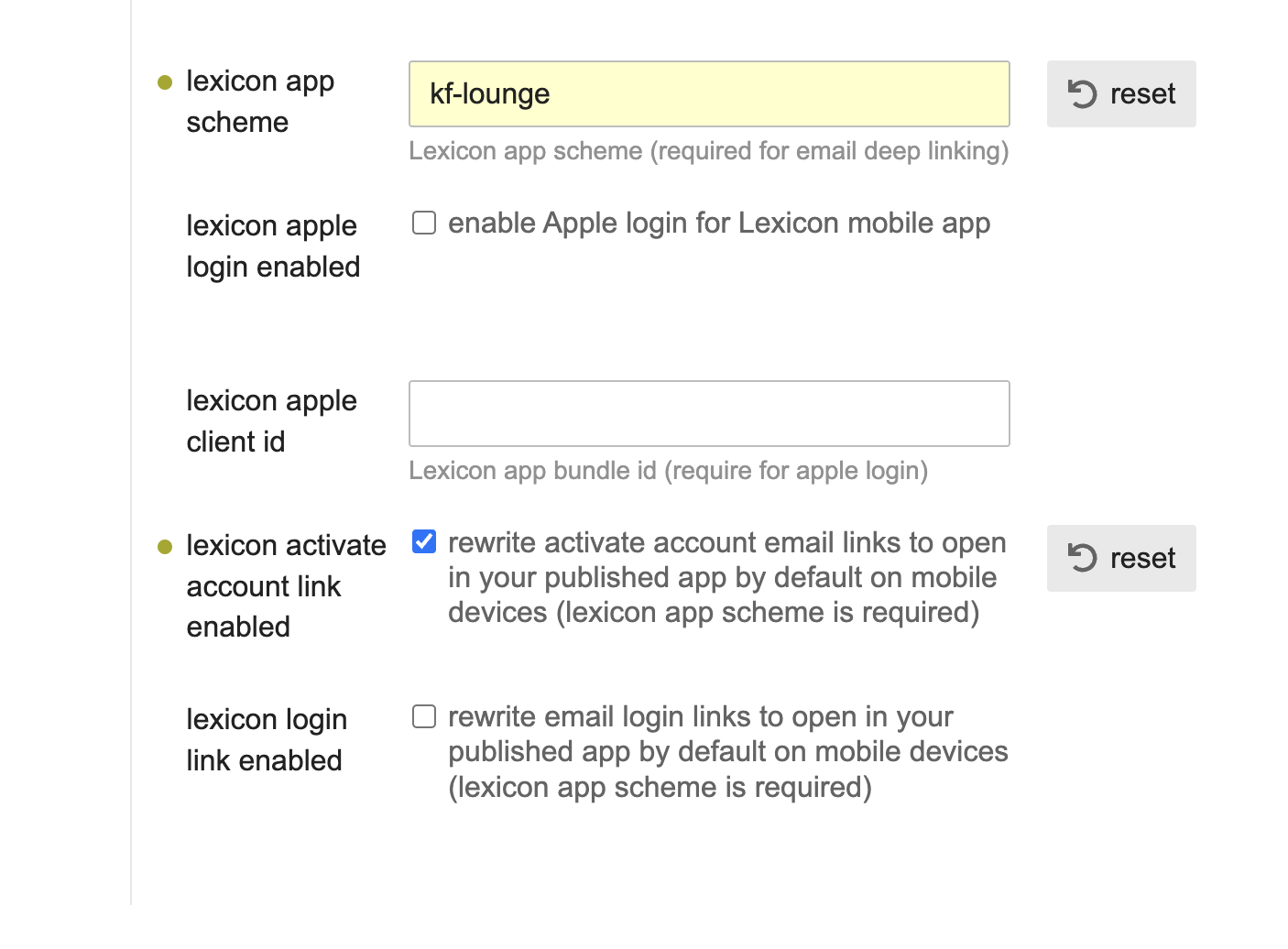
Once the activation account with link feature is enabled, you will be able to utilize its functionality in your Discourse instance.