Enable the Lexicon Plugin
After you have confirmed the plugin has been installed and your Discourse instance is running again, you can follow these steps to enable the plugin:
-
As an admin user, access your Discourse admin dashboard.
-
Navigate to the
Pluginstab.
You'll notice that the discourse-lexicon-plugin is not enabled yet.
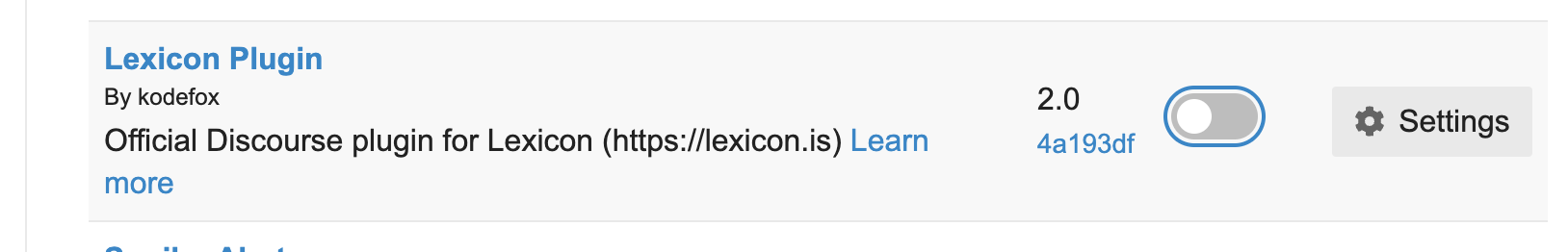
-
Click on the
Settingsbutton for thediscourse-lexicon-pluginentry. -
Select the feature you want to enable and turn it on.
Push Notifications
For push notifications, all you need to do is check the box for lexicon push notifications enabled. This is covered in Enable Push Notifications.
Email Deep Linking
For email deep linking, you need to fill in your app scheme first before enabling it.
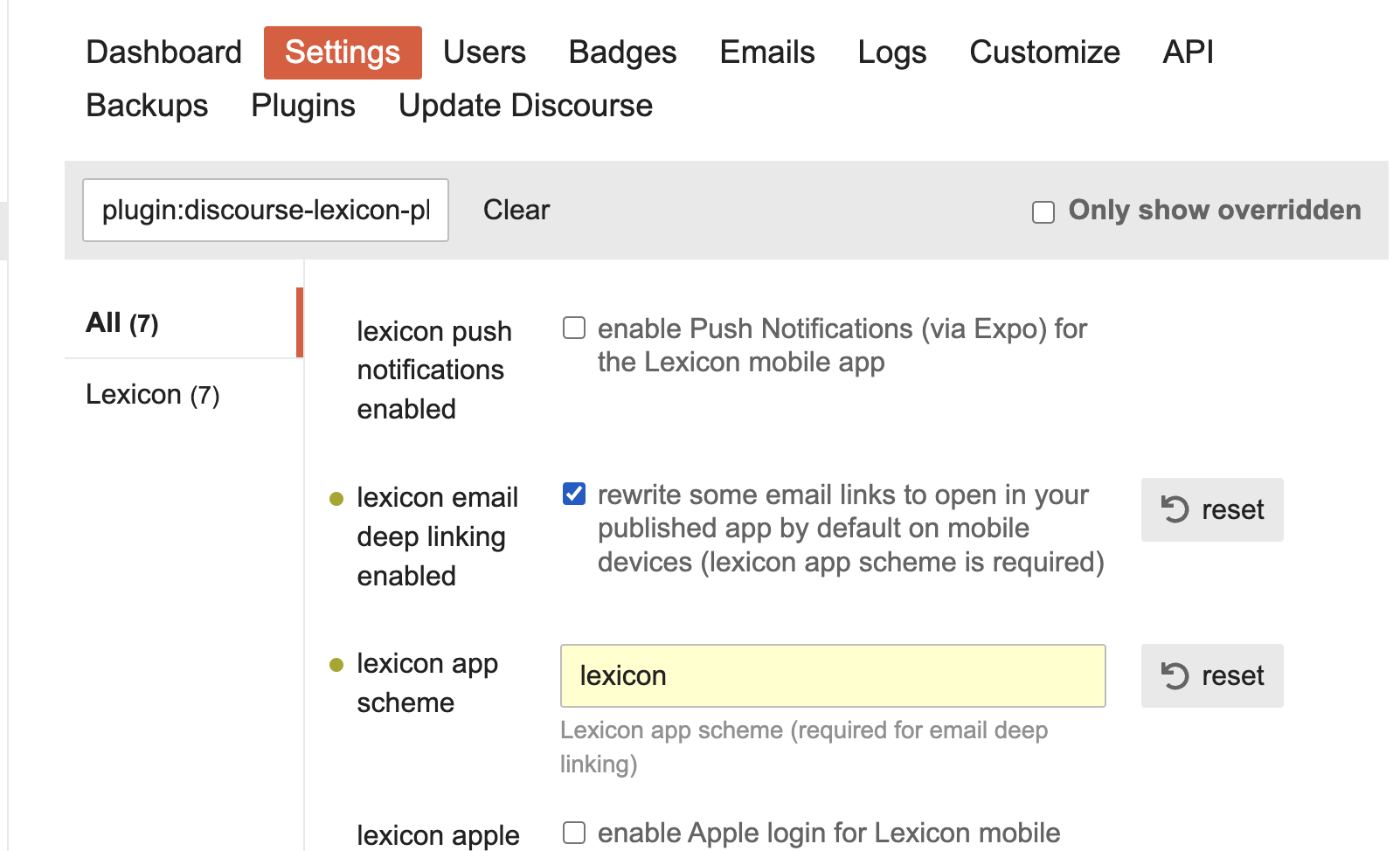
This is covered in detail in Enable Email Deep Linking.
Login With Link
For Login with Link, you need to fill in your app scheme first before enabling it and check the box for Lexicon Login Link Enabled.
This is covered in detail in Enable Login With Link.
Activation Account With Link
For activation account with link, you need to fill in your app scheme first before enabling it.
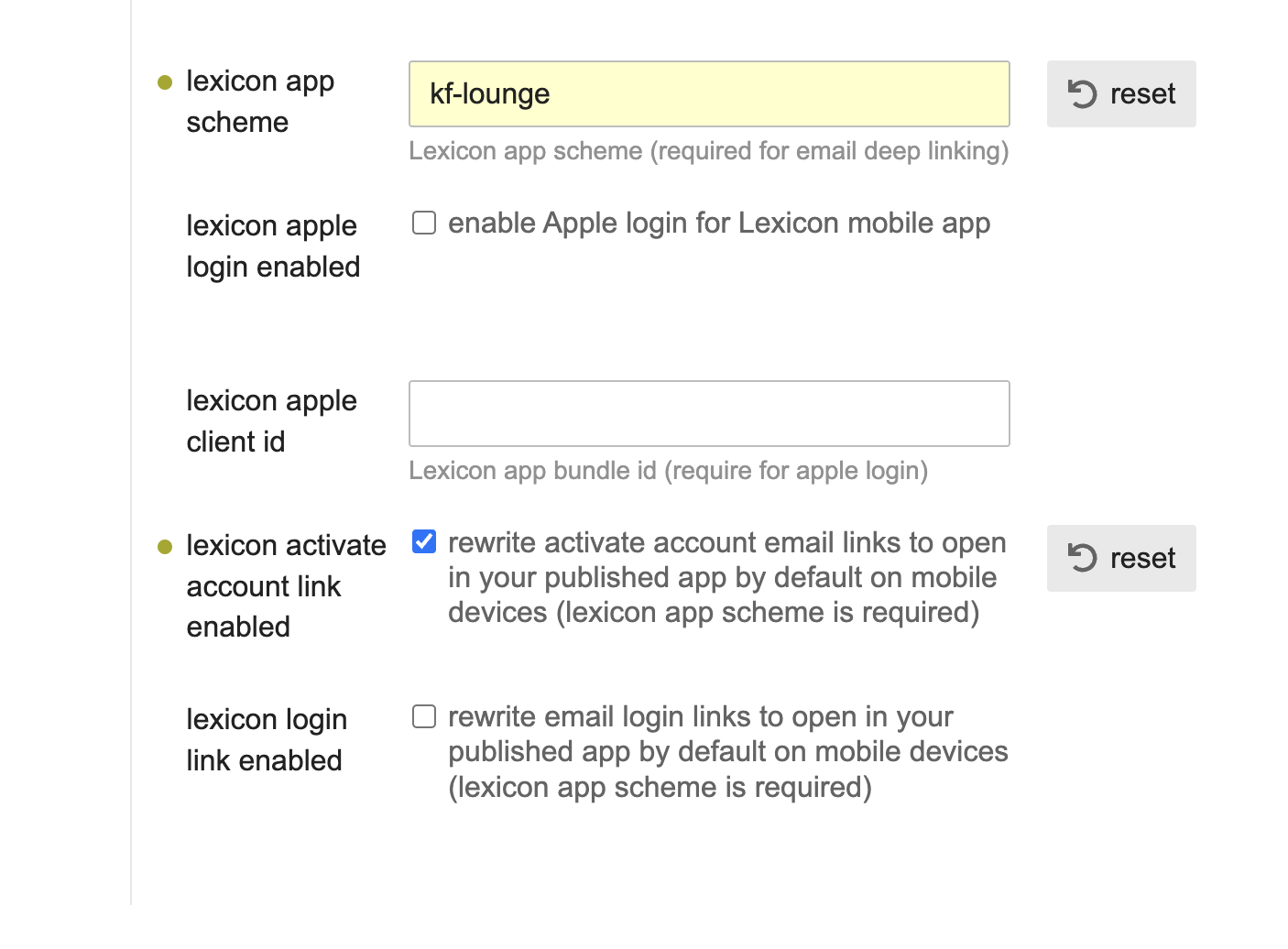
This is covered in detail in Enable Activation Account With link.
Login With Apple
For Login with Apple, you need to fill in your app bundle ID first before enabling it and check the box for Lexicon Apple Login Enabled.
This is covered in detail in Enable Login With Apple.